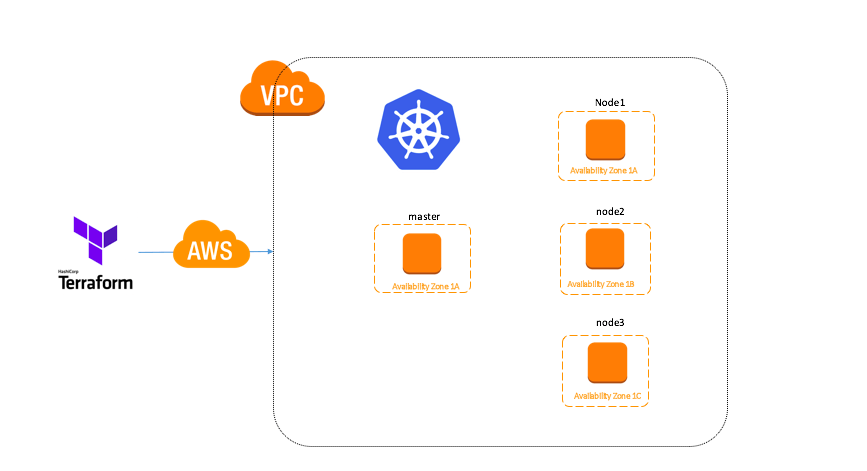
This example Project will help you to create KOPs cluster on multiple AZ but limited to the Single region.
Assume that you have AWS CLI installed and IAM user configured.
The IAM user to create the Kubernetes cluster must have the following permissions:
AmazonEC2FullAccessAmazonRoute53FullAccessAmazonS3FullAccessIAMFullAccessAmazonVPCFullAccess
Pre-requirements:
- Terraform (Note you need to install 0.11.7 Version) https://www.terraform.io/downloads.html
- Install kops (WE ARE USING kops 1.8.1 for now) https://github.com/kubernetes/kops
For Mac
brew update && brew install kops
OR from GITHUB
curl -Lo kops https://github.com/kubernetes/kops/releases/download/1.8.1/kops-darwin-amd64
chmod +x ./kops
sudo mv ./kops /usr/local/bin/
For Linux
wget -O kops https://github.com/kubernetes/kops/releases/download/1.8.1/kops-linux-amd64
chmod +x ./kops
sudo mv ./kops /usr/local/bin/
- Install kubectl https://kubernetes.io/docs/tasks/tools/install-kubectl/
For Mac
curl -LO https://storage.googleapis.com/kubernetes-release/release/v1.8.11/bin/darwin/amd64/kubectl
chmod +x ./kubectl
sudo mv ./kubectl /usr/local/bin/kubectl
For Ubuntu
curl -LO https://storage.googleapis.com/kubernetes-release/release/v1.8.11/bin/linux/amd64/kubectl
chmod +x ./kubectl
sudo mv ./kubectl /usr/local/bin/kubectl
Getting started
git clone [email protected]:jaganthoutam/ubuntu-k8s-kops.git
cd ubunut-k8s-kops/
Replace with your public zone name
vim example/variables.tf
variable "domain_name" {
default = "k8s.thoutam.com"
}
Edit cluster details. node_asg_desired,instance_key_name etc..
vim example/kops_clusters.tf
**** Edit module according to insfra name *****
module "staging" {
source = "../module"
source = "./"
kubernetes_version = "1.8.11"
sg_allow_ssh = "${aws_security_group.allow_ssh.id}"
sg_allow_http_s = "${aws_security_group.allow_http.id}"
cluster_name = "staging"
cluster_fqdn = "staging.${aws_route53_zone.k8s_zone.name}"
route53_zone_id = "${aws_route53_zone.k8s_zone.id}"
kops_s3_bucket_arn = "${aws_s3_bucket.kops.arn}"
kops_s3_bucket_id = "${aws_s3_bucket.kops.id}"
vpc_id = "${aws_vpc.main_vpc.id}"
instance_key_name = "${var.key_name}"
node_asg_desired = 3
node_asg_min = 3
node_asg_max = 3
master_instance_type = "t2.medium"
node_instance_type = "m4.xlarge"
internet_gateway_id = "${aws_internet_gateway.public.id}"
public_subnet_cidr_blocks = ["${local.staging_public_subnet_cidr_blocks}"]
kops_dns_mode = "private"
}
If you want Force single master. (Can be used when a master per AZ is not required or if running in a region with only 2 AZs).
vim module/variables.tf
**** force_single_master should be true if you want single master ****
variable "force_single_master" {
default = true
}
ALl good now. You can run Terraform plan to see if you get any errors. If everything clean just run “terraform apply” to build cluster.
cd example
terrafrom plan
(Output something like below)
......
......
+ module.staging.null_resource.delete_tf_files
id: <computed>
Plan: 6 to add, 0 to change, 1 to destroy.
------------------------------------------------------------------------
......
......
MASTER_ELB_CLUSTER1=$(terraform state show module.staging.aws_elb.master | grep dns_name | cut -f2 -d= | xargs)
kubectl config set-cluster staging.k8s.thoutam.com --insecure-skip-tls-verify=true --server=https://$MASTER_ELB_CLUSTER1
And then test:
kubectl cluster-info
Kubernetes master is running at https://staging-master-999999999.eu-west-1.elb.amazonaws.com
KubeDNS is running at https://staging-master-999999999.eu-west-1.elb.amazonaws.com/api/v1/namespaces/kube-system/services/kube-dns/proxy
kubectl get nodes
NAME STATUS ROLES AGE VERSION
ip-172-20-25-99.eu-west-1.compute.internal Ready master 9m v1.8.11
ip-172-20-26-11.eu-west-1.compute.internal Ready node 3m v1.8.11
ip-172-20-26-209.eu-west-1.compute.internal Ready node 27s v1.8.11
ip-172-20-27-107.eu-west-1.compute.internal Ready node 2m v1.8.11
Credits: Original code is taken from here.